
LIFETIME VOCABULARY LEARNING
your wordbook library
Having a list of the words that you engage in your everyday life enables you to focus on the right content and learn naturally. Study with flashcards automatically created from the web pages and the other sources you added.
● finds the words, names & places
● measures your knowledge vs total count of words
● automatically creates flashcards for you
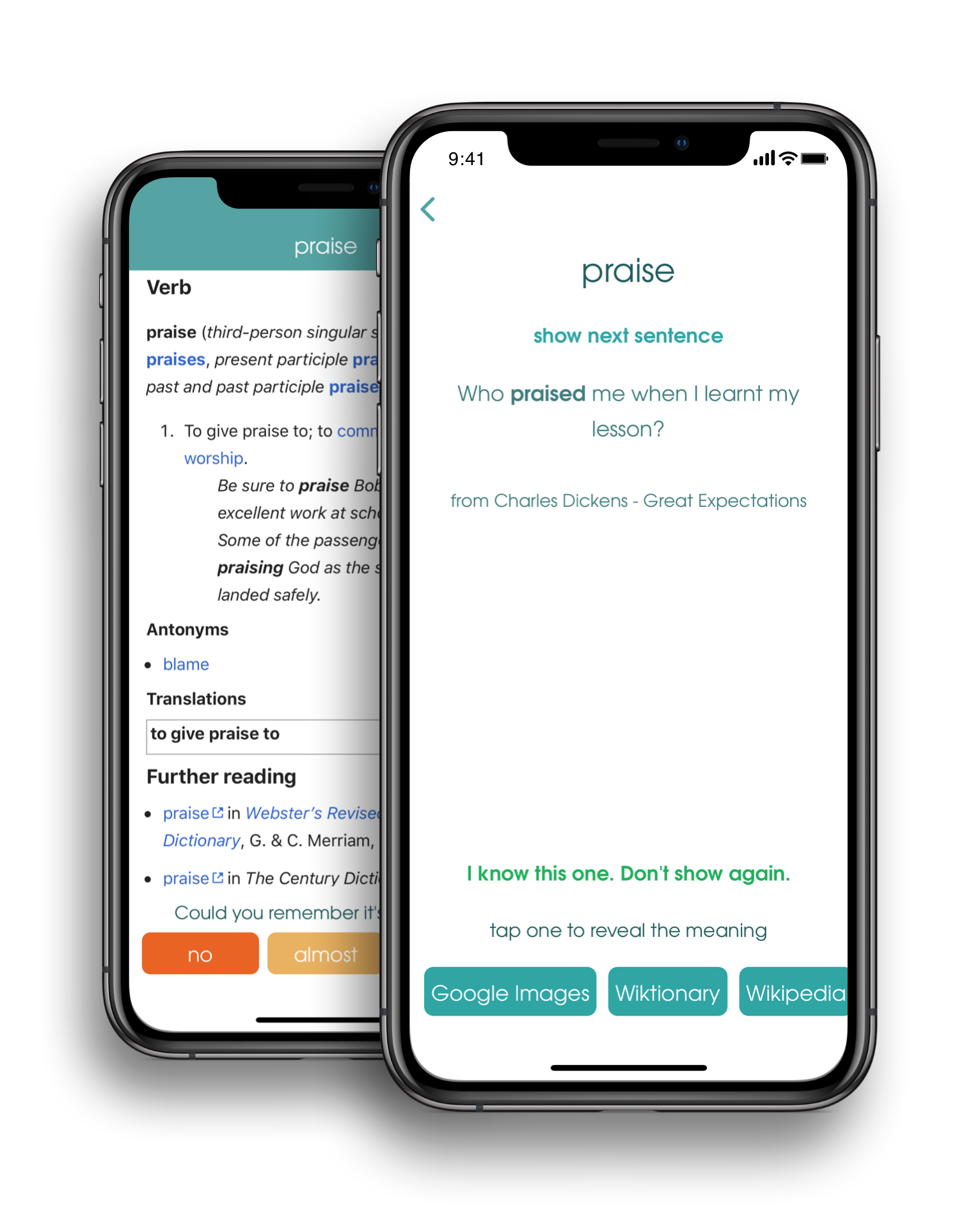
AUTO-CREATED FLASHCARDS
top words from your library
Learn with spaced repetition. New flashcards will be automatically pulled from the most repeated words in your library and the words in your favourite list. As you regularly update your library with new content like the web pages you visited or the books you read, flashcards will be in your field of interest.
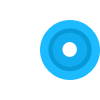 tap show in a sentence to see a hint
tap show in a sentence to see a hint
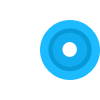 tap I know this word. to remove it from your deck
tap I know this word. to remove it from your deck
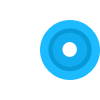 select a dictionary to flip
select a dictionary to flip
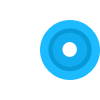 select NO, ALMOST or EASY
select NO, ALMOST or EASY
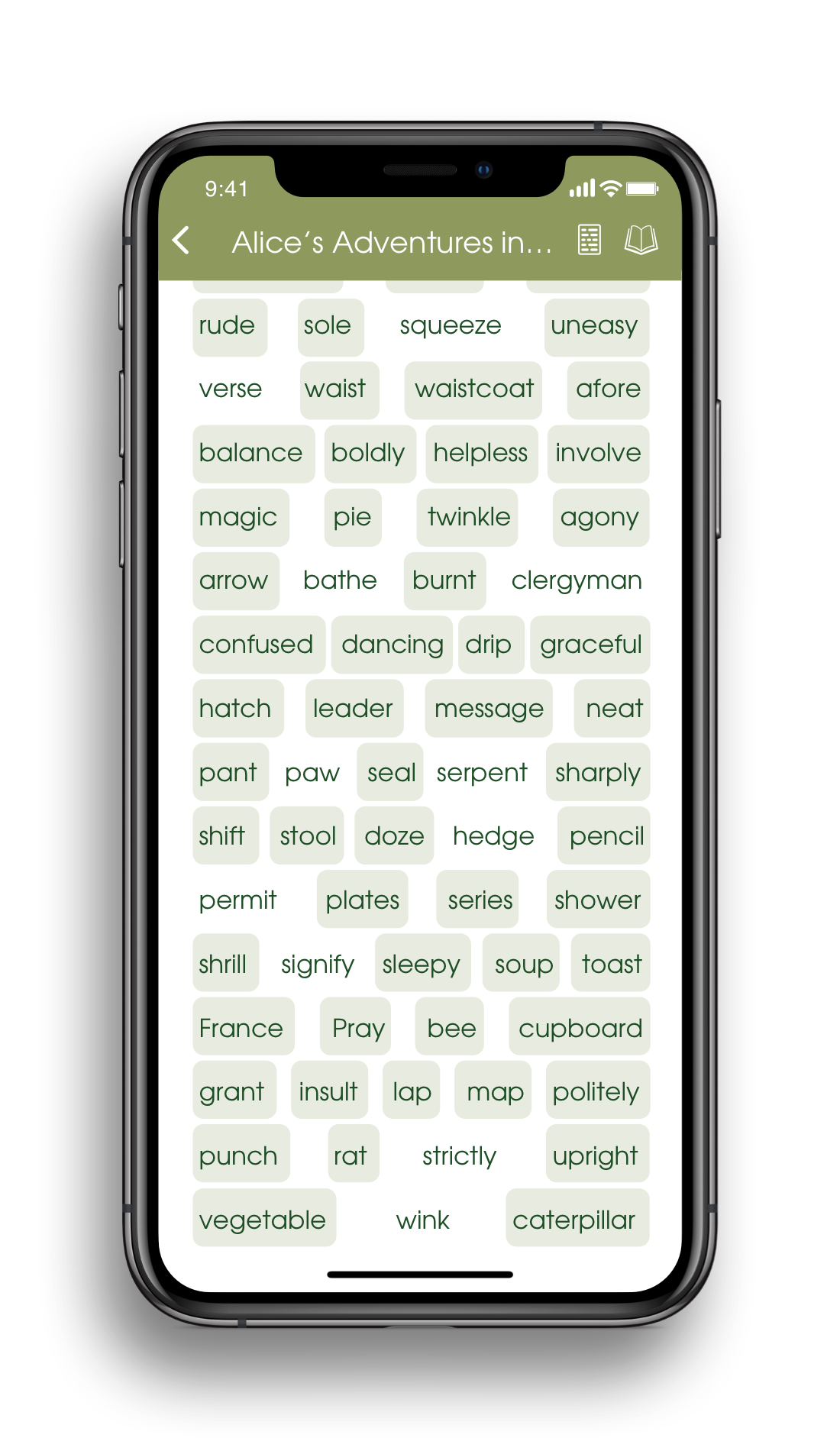
FIND NEW WORDS TO LEARN
select the words you know to hide
When you select the words you know, vocalibrary will hide them for you and you can easily find new words to study.
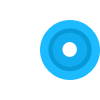 tap to select a word you know
tap to select a word you know
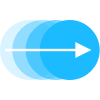 slide to select multiple words at once
slide to select multiple words at once
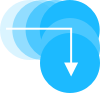 slide to the end of the row and down to select rows
slide to the end of the row and down to select rows
 tap to select or unselect all words at once
tap to select or unselect all words at once
 use show/hide button to see what you already know
use show/hide button to see what you already know
 long press to enter browser mode
long press to enter browser mode

LEARN THE WORDS YOU NEED
what you would like to learn
When you add a web page or a file to vocalibrary, it scans and saves all the words in them and adds a new title to your library. It also saves all the sentences to study with flashcards or in-app browser.
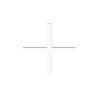
upload your files
books, subtitles, documents etc.
share from Safari or any app
news, blogs, lyrics etc.
paste text
copied from anywhere
share your word lists
export a comma-separated list by dragging a title
to left and choosing export
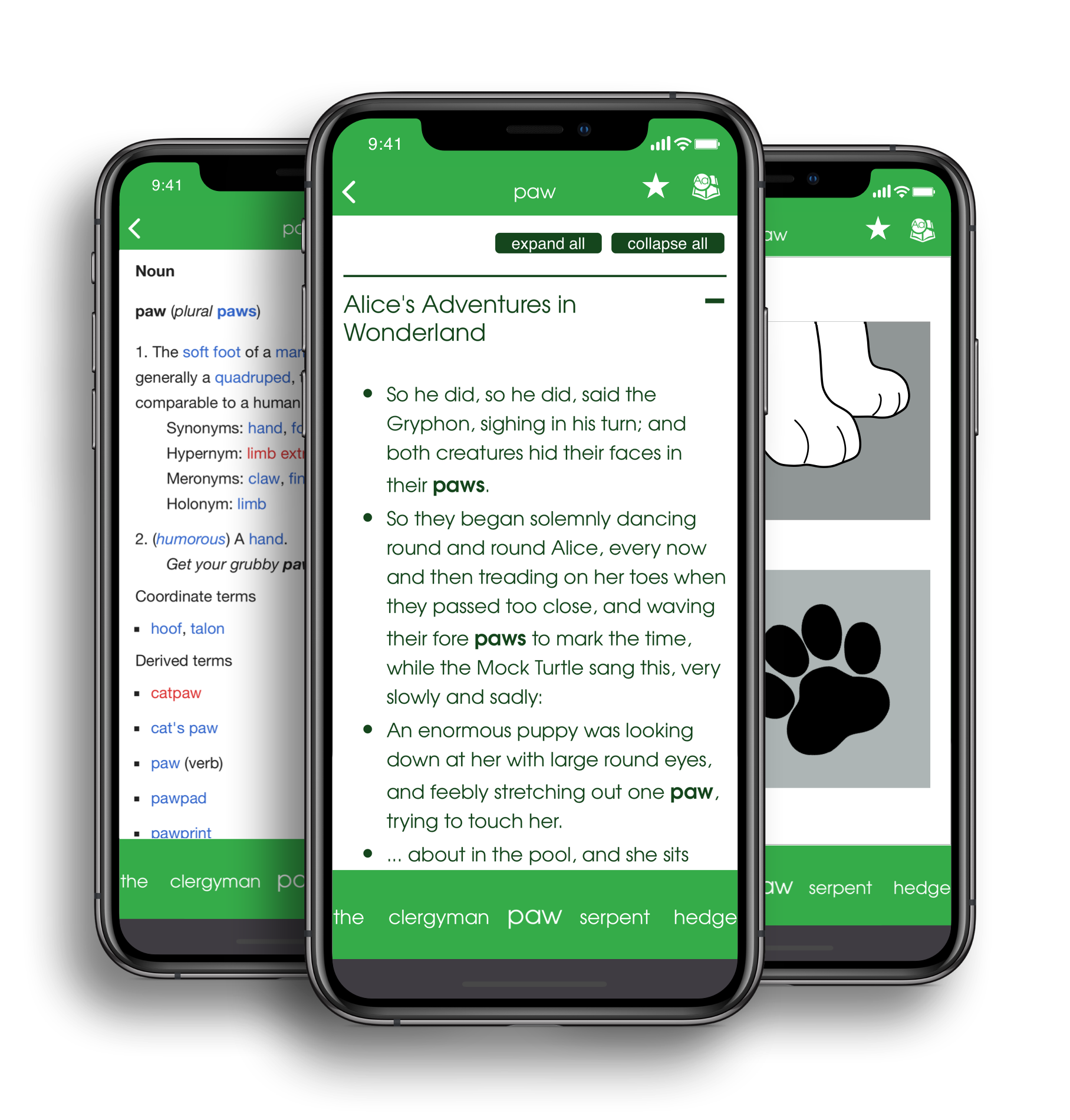
CHOOSE YOUR FAVORITE TOOLS
use them together for best
Having a list of the words that you engage in your everyday life enables you to focus on the right content and learn naturally. When you add a web page or a file to vocalibrary, it scans and saves all the words in them and adds a new title to your library. It also saves all the sentences to study with flashcards or in-app browser.
see all the example sentences in your library
use in-App browser to search with your favorites
 switch between your pages
switch between your pages
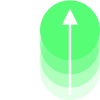 drag any word to search easily
drag any word to search easily
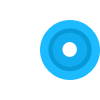 tap to select a word
tap to select a word
 tap to add a word to your favorite list to study
tap to add a word to your favorite list to study
TIPS
- Quickly select the words you already know by adding any content that you are pretty sure that you knew every word in it. Use Select All button and quickly remove the checks for the new words.
- To study a word list of your own e.g. a glossary, you can create a note in Notes and add your words. You can share this note with vocalibrary and update anytime you wanted by sharing again and overwrite.
- Add as much content as possible. to see the words in multiple context and understand them better.
- Don't select a word as known if you don't know what it exactly means or its synonyms. Take your time to learn them completely.
- To learn about a specific topic use sharing from Safari, News or any other app
- Add subtitles for tv shows and learn the words spoiler free before watching.
- Add lyrics of your favorite music, there is no better way of learning words than singing songs you love.